
After weeks of using ChatGPT vs Gemini vs Claude for work, writing, and coding, I started to see clear differences.
At first, they all felt pretty similar. But the more I used them, the more I noticed how each one handled tasks in its own way — some better at chatting, some better at logic, some better at real-time info.
So I decided to break it down. I compared how they chat, handle code, help with tasks, and what they cost. If you're trying to figure out which AI fits your style and budget, here's everything I wish I knew when I started.
CONTENT:
- What's the Real Difference Between ChatGPT, Gemini, and Claude?
- Which One Feels Smarter in Real Conversations?
- ChatGPT vs Claude vs Gemini for Coding — Who's Best for Developers?
- Who's Best for Learning, Research, and Everyday Use?
- What About Cost? Are They Free or Paid?
- FAQs About Claude vs ChatGPT vs Gemini
- Conclusion
What's the Real Difference Between ChatGPT, Gemini, and Claude?
When I first started comparing ChatGPT vs Claude vs Gemini, they all seemed capable of doing the same thing: answering questions, writing text, helping with work. But the more I used them, the clearer the differences became.
- ChatGPT: Built by OpenAI, is the most balanced overall. It works well for writing, coding, and general tasks. It supports features like voice input, image generation, and custom GPTs. If you use AI for everyday questions or content creation, ChatGPT is easy to work with and very consistent. The free version gives you basic access, while the paid version (GPT-5.1 Plus) is faster and more advanced.
- Claude: From Anthropic, is built with safety and reasoning in mind. It gives very careful, detailed answers and follows strict ethical guidelines. I found it especially strong in longform writing, document analysis, logic-heavy tasks, and software development. It has a flexible memory window—up to 200,000 tokens for base versions, with advanced models like Claude Sonnet 4.5 supporting up to 1 million tokens—paired with an optimized memory system that excels at long-form content and continuous conversations. Now fully multimodal, it can interpret images, charts, and diagrams, while remaining text-focused at its core with enhanced cross-modal understanding.
- Gemini: By Google DeepMind, is more focused on live data and mixed input. It handles text, images, and even video in one go, and pulls in real-time info from the web. That makes it super helpful for research, current events, and anything that needs up-to-date answers. For example, if you're working on a Veo 3 prompt that includes visuals and timing, Gemini can break it down better than most. But it's not always the best at citing reliable sources, so I double-check when it gives facts.

GPT-5.1 is OpenAI's latest AI system and a big leap forward. Wondering if GPT-5.1 is worth it? Explore its features, performance vs GPT-5, price, versions, and what real users are saying about it.
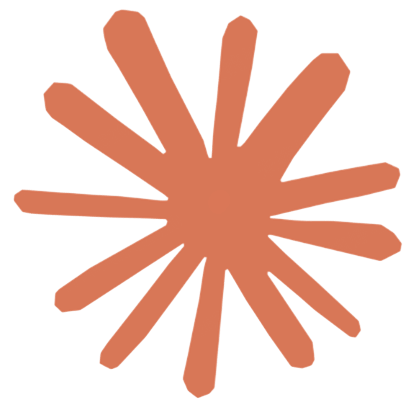
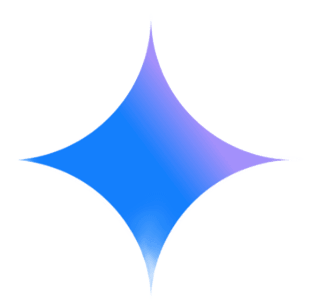
So while Claude vs ChatGPT vs Gemini may sound similar on paper, their core designs are not the same. ChatGPT aims to be versatile, Gemini is built for real-time and multi-input use, and Claude focuses on thoughtful, safe language output.
If you're looking for something lightweight that integrated both cloud AIs and offline AIs, you can also try Nut Studio — it supports powerful integreated AI tools, thinking, analyzing, generating charts and reports, and improtantly, give options with 50+ local models and works without internet, so you get full privacy and control on your own device.
Which One Feels Smarter in Real Conversations?
ChatGPT, Claude, and Gemini may all look similar at first, but when it comes to real conversations, their styles feel quite different. After using them in longer chats — not just quick Q&As — I started to notice how each one keeps context, handles emotion, and sounds more (or less) like a real person.
Let's break it down in this table:
| Feature | ChatGPT (GPT‑5.1) | Claude (4.5) | Gemini (3.0 Pro) |
|---|---|---|---|
| Tone | Warm, conversational; presets (Default, Friendly, Efficient, Professional, Candid, Quirky). | Calm, thoughtful, slightly formal; tutor/essay‑style. | Neutral, professional, now warmer; tone adapts to context. |
| Memory / Context | Instant: 16K–128K; Thinking: 196K; optional cross‑chat Memory. | ~200K context plus client‑side memory tool. | Up to 1M tokens context, 64K output, improved session retention. |
| Emotional Awareness | Good at sensing mood; Thinking is more empathetic. | Strongest empathy and validation of the three. | Better at emotional cues, including multimodal inputs. |
| Response Style | Concise, structured; can switch to detailed reasoning. | Rich, essay‑like, very explicit reasoning. | Bullet‑point, search‑like; can add visual/interactive elements. |
| Conversation Speed | Instant: very fast; Thinking: adapts depth vs speed. | Slightly slower but steady once streaming. | Fast on short tasks; slower on large multimodal or research. |
| Realism in Language | Very natural; handles slang, humor, role‑play smoothly. | Polished, coherent, slightly formal but natural. | Natural enough, still feels like a smart assistant. |
| Strength in Small Talk | Strong at casual chat and journaling. | Best for reflective, advice‑style conversations. | OK for small talk; stronger on factual Q&A. |
In my personal use:
- ChatGPT was the best for friendly, quick chats. It felt like talking to someone who "gets" your tone.
- Gemini was quick and helpful when I needed real-time facts or summaries, but its tone was a bit too neutral for longer chats.
- Claude gave the most respectful and deep replies. It's ideal if you want thoughtful advice or long-term chat memory.
GPT-5.1 also impressed me with how real-time it felt. It responded to my voice questions almost instantly, making the conversation flow feel smooth. According to TechTarget, GPT-5.1 is one of the fastest models available right now.
That said, even GPT still has some limits. For example, it can hallucinate facts or miss sarcasm. So I always fact-check critical info, and I don't rely on any one AI to "truly understand" emotions — they mimic empathy, but they're still machines. Claude feels the most aware, but it's still not a human.
So in the real world of Gemini vs ChatGPT vs Claude, the right pick depends on how you want to chat:
- For natural flow and quick talk, ChatGPT is a strong pick.
- If you want thoughtful replies and long memory, try Claude.
- If speed and up-to-date facts matter most, Gemini does the job.
Or if you want an AI that talks offline, without sending anything to the cloud, check out Nut Studio. It lets you run dozens of local chat models right on your PC — all private, no internet needed.
ChatGPT vs Claude vs Gemini for Coding — Who's Best for Developers?
Even if you've never written a line of code, these AIs can help you build apps, fix bugs, and automate tasks. I ran a few real-world tests comparing the latest versions of ChatGPT vs Claude vs Gemini for coding — and the results were eye-opening.
We compare through real-world testing across four core dimensions: industry-standard programming benchmarks (SWE-bench Verified), code quality, multimodal processing capabilities, and adaptability to large-scale projects. My evaluation focused on task success rates, code stability, functional completeness, and cost-effectiveness.
Here's what we found:
| Features / Tests | ChatGPT (GPT‑5.1) | Claude (Opus 4.5) | Gemini (3 Pro) |
|---|---|---|---|
| Programming Ability (SWE‑bench) | 74.9% pass rate. Stable and dependable. | 80.9% pass rate. Industry leader, first to exceed 80%. | 76.2% pass rate. Strong in front‑end and UI. |
| Code Quality | Concise, readable code for rapid development. | Clear structure with detailed explanations, ideal for learning. | Elegant but abstract, less documentation. |
| Multimodal Capabilities | Strong visual understanding and voice interaction. | Good image understanding and code visualization. | Comprehensive text, image, audio, and video support. |
| Long‑Context Handling | Up to 128k tokens for medium‑large projects. | Up to 200k tokens with compression; handles 1M+ tokens. Very stable. | High capacity but may slow down in complex scenarios. |
| Stability | High stability in typical use. | Extremely stable under heavy workloads. | Stable, with occasional glitches in heavy multimedia use. |
| Pricing (API) | $1.25 / 10k input, $10 / 10k output. Balanced pricing. | $5 / 10k input, $25 / 10k output. Cost-effective for quality. | $20/mo Google One Premium. Separate API pricing. |
| Best For | Versatile for development, analysis, and general productivity. | Professional software development and complex systems. | Creative design, UI/UX, and multimedia projects. |
In my personal use:
ChatGPT (GPT‑5.1) is the most versatile and reliable option in everyday use. It works well for day‑to‑day development, problem‑solving, and a wide variety of general tasks. Its code is clear and concise, its reasoning is strong, and it has no obvious major weaknesses.
Claude (Opus 4.5) is currently one of the best choices for professional programming work. It tends to produce the strongest overall code structure and explanations, which makes it ideal for learning, complex architectures, and large projects. Although its per‑token price can be higher than GPT‑5.1, the high success rate and reduced debugging time can make it very cost‑effective in the long run.
Gemini (3 Pro) is especially strong in visual and multimedia workflows. It is well‑suited for UI/UX design, creative content, and video‑related tasks. For pure text reasoning and code stability it can be slightly behind its competitors, but it shines when projects require rich media and cross‑modal understanding.
If you're just starting out, ChatGPT-5.1 is your best pick. It's fast, beginner-friendly, and currently its emotional context has been restored than ChatGPT-5.
Claude is better for students who want to dive deeper into coding logic.
Gemini? It's okay for quick scripts but not ready for complex builds.
Want a full breakdown of dev-ready AI models? Check out our ranking of the best LLMs for coding — tested and updated for 2025.
And if you want to run AI coding tools fully offline, check out Nut Studio. It lets you use local LLMs for dev tasks — no cloud, no risk, and it works even without an internet connection.
Who's Best for Learning, Research, and Everyday Use?
You don't need to be a PhD student to benefit from these AIs — they can help you study smarter, write better, and understand complex stuff with fewer headaches. I tested ChatGPT, Claude, and Gemini across real learning tasks like note-taking, summarizing, and fact-checking.
We gave each model three typical use cases:
- Summarizing a 3-page biology paper
- Explaining a neuroscience concept to a 14-year-old
- Pulling up real-time sources on AI ethics
We scored them on clarity, depth, real-world usefulness, and accuracy.
| Feature / Task | ChatGPT (GPT-5.1) | Claude (Claude 4.5 Sonnet) | Gemini (3.0) |
|---|---|---|---|
| Task 1: Summarizing a biology article | ✅ Clear, short, well-structured | ✅ Most detailed & accurate | ✅ Wordy, less organizedComprehensive but slightly verbose |
| Task 2: Explain "limbic system" like I'm 14 | ✅ Best balance of simplicity & depth | ⚠️ Too detailed for age group | ✅ Creative, relatable analogies |
| Task 3: Find current sources on AI ethics | ✅ Excellent source diversity | ✅ Deepest analysis of sources | ✅ Most up-to-date links (via Google Search) |
| Comprehension Support | Very beginner-friendly | Best for deep learners | Good visual experience |
| Output Tone | Confident, professional | Calm, tutoring style | Dynamic, sometimes experimental |
| Stability & Speed | ⚡ Fastest (150+ tokens/sec) | ⚖️ Most consistent | ⚡ Fast but occasionally inconsistent |
| Academic Accuracy (Neuroscience quiz) | 87.3% (Updated 2025) | 84.5% (Updated 2025) | 89.7% (highest) |
| Pricing | $20/month (Plus plan) | Free tier available; Pro: $20/month | Free tier available; Google One: $20/month |
| Overall Winner (3 tasks) | ✅ Best for quick understanding | ✅ In-depth research, complex reasoning | Good for real-time search and visual projects |
My experience matched the scores:
- ChatGPT felt like a super-fast tutor. Great for last-minute review, summaries, and everyday school tasks.
- Claude was the most helpful for really understanding things — perfect for essays, study notes, and deep questions.
- Gemini got me recent links fast — but the quality was hit-or-miss. I had to fact-check it more than once.
Looking for writing-specific tools? We've also ranked the best LLMs for writing — perfect for essays, stories, resume writing or journaling.
What About Cost? Are They Free or Paid?
Nobody likes surprise charges, right? When choosing between Claude vs Gemini vs ChatGPT, understanding their pricing and subscription plans is key to picking the best fit for your budget and needs. Think of these AI services like "gas station memberships" — each with different levels that unlock extra perks.
Here is the pricing and plans breakdown:
| AI Model | Free Tier | Paid Subscription | Key Paid Features | Notes on Limitations |
|---|---|---|---|---|
| ChatGPT | GPT-5 access, basic chat & search (daily limits) | Plus: $20/mo; Pro: $200/mo | Advanced data analysis, Deep Research, Connectors, 10GB storage | Most stable, unlimited chat rounds |
| Claude | Basic Sonnet access, limited tokens & tools | Pro: $20/mo ($17/yr); Team: $30/user/mo | Code execution, 50hr daily sandbox, large file processing | Chat rounds limited, but can restart new chats |
| Gemini | 5 basic chats/day, no video/Agent features | Pro: $19.99/mo; Ultra: $199.99–249.99/mo | Deep Think mode, Agent automation, 1M token context | Service sometimes unstable, prone to session drops |
How These "Memberships" Work
- ChatGPT offers a solid free tier with GPT-5.1 Instant, which is great for most basic tasks. Upgrading to ChatGPT Plus unlocks the powerful GPT-5.1, along with extra features like plugins that extend its abilities, and memory to remember your preferences.
- Claude currently runs a mostly free model named Opus, which is great for casual use but has daily limits on the number of chat turns. You don't need a subscription to use it, but long, continuous conversations can be challenging.
- Gemini comes bundled with Google One subscriptions, meaning you get access as part of a larger package that includes cloud storage and other Google services. The free version covers basic interactions, but to unlock Gemini's full potential, you'll need a paid Google One membership. Keep in mind, Gemini's sessions can be unstable during heavy use.
Each AI service offers different free and paid options with trade-offs in access, features, and stability. Depending on your usage and needs, you can select the model and plan that best fit your requirements.
Can I Run These Models Offline on My Own Computer?
The short answer? No, ChatGPT, Claude, and Gemini are all cloud-based AI services. Think of them like Netflix — you can stream the content, but you can't download the AI itself to run offline on your computer.
Because these models run online, you face several limitations: subscription fees, privacy concerns since your data goes through servers, and sometimes unstable connections or service interruptions. Plus, you need a steady internet connection to use them.
If you're looking for a local, offline alternative, Nut Studio is a great option. It lets you run over 50 open-source AI models — including lighter versions similar to ChatGPT or Claude — the DeepSeek, Qwen3, all with just one click on your PC. No internet needed, no chat limits, and no complicated setup, making it perfect for AI beginners.
Nut Studio also comes with 100+ preconfigured AI agents designed for various real-world tasks. You can easily access these agents offline anytime, whether for coding help, research, or daily productivity.
Check out our guides how to run DeepSeek R1, or try local LLaMA 3 models for fully offline AI experience.

- No cloud, no spying. Run AI offline on your PC anytime, anywhere, or boost it with online web search when you want.
- Use Mistral, DeepSeek, Gemma, and 50+ powerful models in one app — no coding or setup.
- Upload your own docs — txt, pdf, ppt, and more — and build a smart personal knowledge base that answers your way.
- Unlock 100+ AI agents with real roles — from writing buddy to roleplaying — all work offline.
FAQs About Claude vs ChatGPT vs Gemini
1 Is Claude safer than ChatGPT?
It depends on how you define "safe". Claude is designed with a strong focus on ethical alignment and refusal handling, especially around harmful content.
ChatGPT is also aligned with safety goals but may give broader responses if you prompt it creatively. In real use, both are safe for most people — but neither should be used for sensitive data like health or passwords.
2 Does Gemini understand images or voice?
Yes, Gemini can handle images and even voice in some versions, especially in Gemini 3.0 Pro with multimodal features. But this usually requires a paid plan or using it through Google Workspace apps like Docs or Gmail. ChatGPT with GPT-5.1 also supports images and voice in the Pro plan.
3 Can these models write school essays or poems?
Yes. All three — Claude, ChatGPT, and Gemini — can generate essays, poems, and stories. Claude tends to write with more elegance and logic, ChatGPT is faster and punchier, and Gemini often adds facts from the web. But always double-check for accuracy and plagiarism, especially in schoolwork.
4 Are there free tools like these I can run offline?
Yes. If you want something local and private, Nut Studio lets you run 50+ open-source models like LLaMA, Mistral, and DeepSeek fully offline. It's like having a mini version of Claude or ChatGPT on your PC — no internet needed, no chat limits, and perfect for beginners.
You don't need to check specs by hand. Nut Studio automatically detects your system and recommends only the models your PC can support.
5 What's the difference between GPT-5.1 Instant and GPT-5.1 in ChatGPT?
GPT-5.1 Instant is optimized for speed and conversational interactions, delivering quick, friendly responses. GPT-5.1 Thinking, on the other hand, is designed for complex tasks that require deeper reasoning and more thorough analysis—even if that means taking a bit longer. ChatGPT's "Auto" mode intelligently switches between Instant and Thinking based on your request's complexity, giving you the best of both worlds.
Conclusion
Each model has its edge — ChatGPT is fast and reliable, Claude writes beautifully, and Gemini taps into Google’s ecosystem. Your pick depends on what you need: smart chats, code help, or research tools.
But if you want something offline, private, and free from limits, try Nut Studio. It runs 50+ local AIs like LLaMA and Mistral — no internet, no setup, just pure AI on your PC.
 Nut Studio
Nut Studio












Was this page helpful?
Thanks for your rating
Rated successfully!
You have already rated this article, please do not repeat scoring!