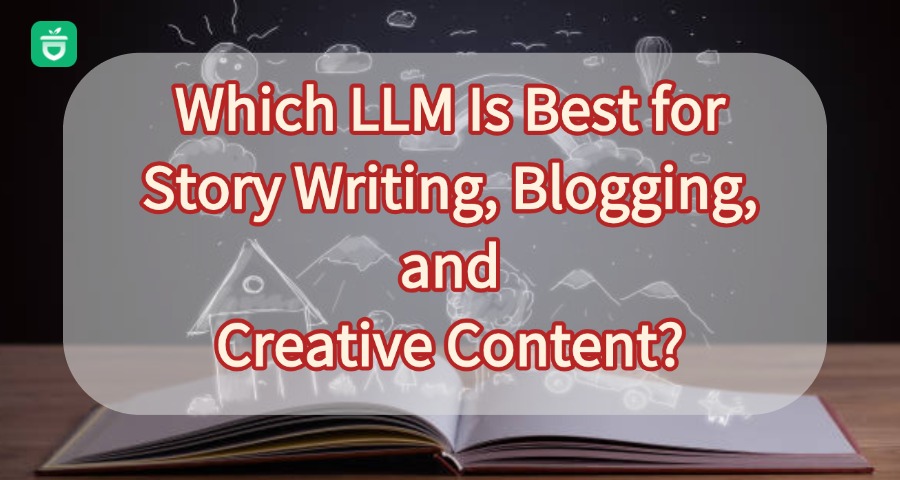
AI chatbots are increasingly integrated into our daily lives. Whether I'm writing reports, translating content, or organizing meeting notes, I've grown accustomed to relying on them for assistance. However, this convenience introduces new challenges. First, there are privacy concerns. As noted by companies like Anthropic, user input may become part of model training data unless the user explicitly opts out. Second, misuse of AI can lead to frustrating, low-quality, and inefficient results.
This article will discuss two big things, including 10 things you should never tell ChatGPT, and 10 things you shouldn't do with AI. I hope this can help you to use AI safely and smarter.
CONTENT:
- 10 Things You Should Never Tell ChatGPT
- 1. Account Passwords and Login Credentials
- 2. Personally Identifiable Information (PII)
- 3. Your Medical Test Results
- 4. Financial Information
- 5. Unpublished Creative Works and Original Ideas
- 6. Unpublished Research and Confidential Data
- 7. Confidential Business Information
- 8. Sensitive Information via Third-Party Plugins
- 9. Biometric Data
- 10. Illegal or unethical requests
- 10 Things You Should Never Let ChatGPT Do

- FAQs
- Conclusion
10 Things You Should Never Tell ChatGPT
1 Account Passwords and Login Credentials

Never share passwords or login credentials for any service—be it your email, bank, or office system—with ChatGPT. If your email password were to be compromised, your account could be flooded with spam, accessed by unauthorized individuals, or used for fraudulent activities. While your conversation is likely encrypted in transit, the chat history is stored on the company's servers. These databases can be targets for hackers. Using a dedicated, reputable password manager is a far more secure solution for managing your credentials.
2 Personally Identifiable Information (PII)

Do not share core identity details, often called Personally Identifiable Information (PII). This includes your Social Security Number (SSN), driver's license number, passport number, home address, and even your date of birth. When combined, these details form a complete profile that can be exploited for identity theft, fraudulent loan applications, and other malicious activities.
3 Your Medical File and Test Results
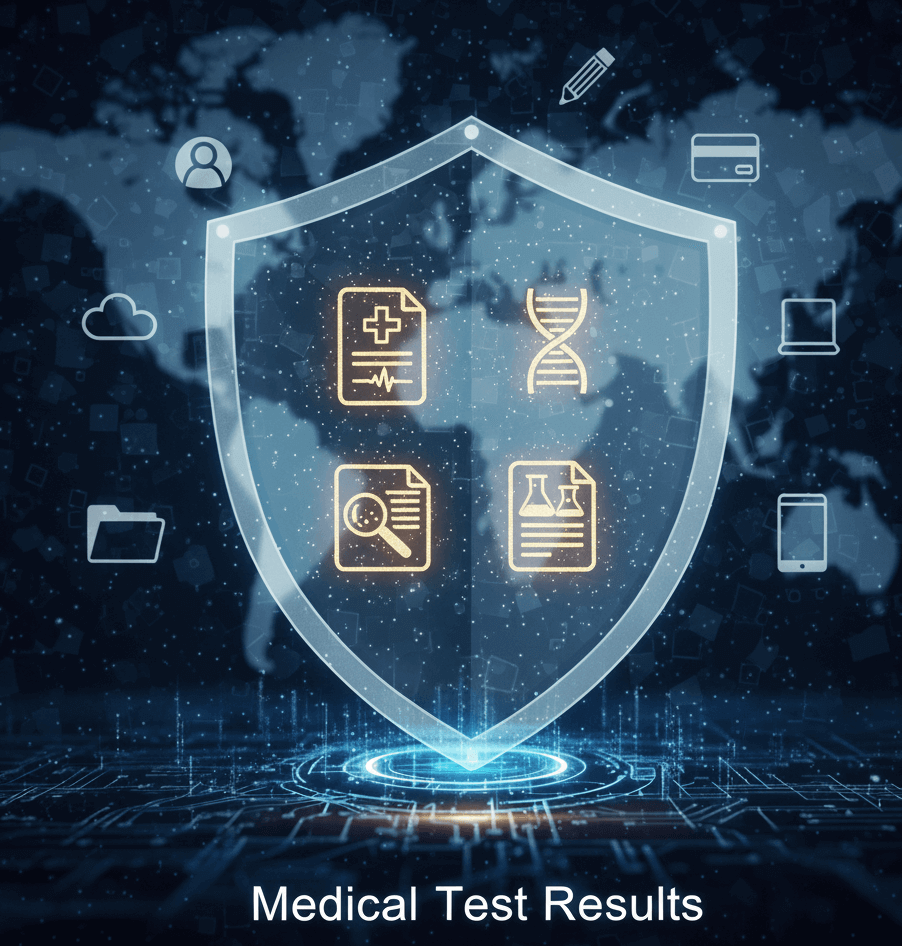
You should never send your complete medical records and lab results to ChatGPT for interpretation, especially if they include your name or medical record number. Last year, a relative of mine wanted an AI to analyze their cholesterol numbers after a check-up. They initially just screenshotted the entire report, personal info and all. Luckily, I stopped them and told them to only capture the specific numbers for triglycerides and cholesterol, cropping out the hospital's name and their ID information. Your medical data is extremely sensitive, it's easy for that information to get linked back to you.
4 Financial Information
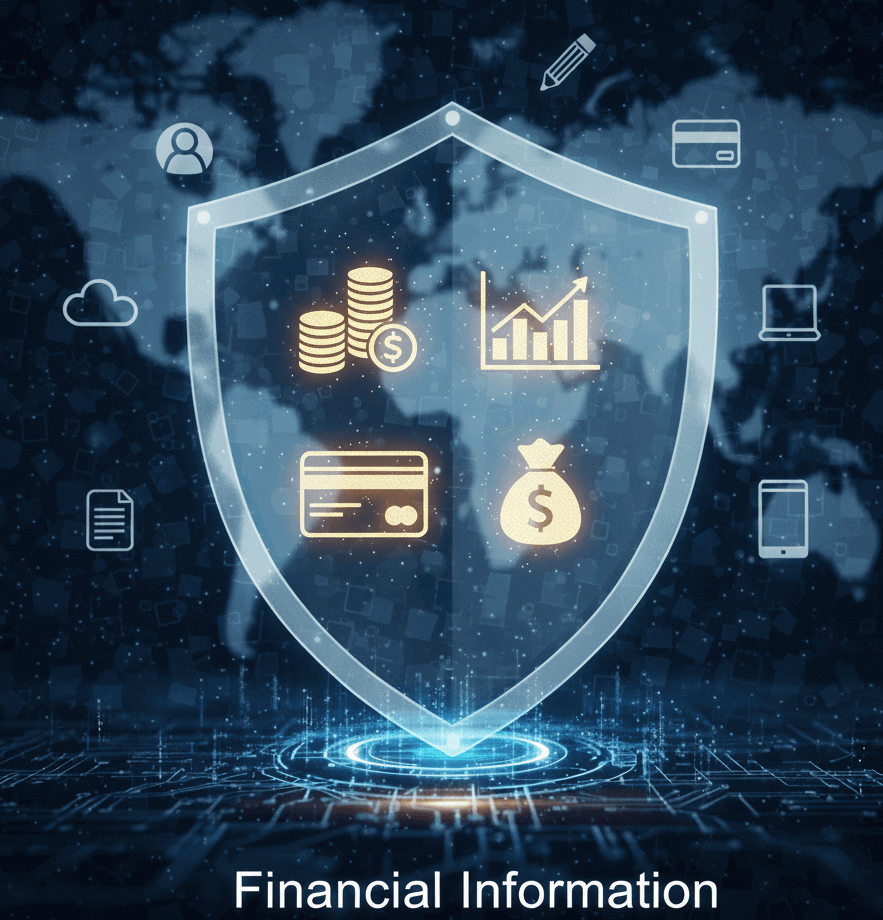
Both OpenAI and Google explicitly state on their websites that users should never share sensitive financial information. This includes credit card numbers, bank account details, stock portfolio information, and transaction records. If you use an AI to help organize your finances or analyze a bill, be extremely careful. When uploading documents or screenshots for analysis, be sure to redact or black out any sensitive data like account numbers. Protecting your financial data is paramount, as a leak could lead to direct financial theft or unauthorized monitoring of your transactions.
5 Unpublished Creative Works and Original Ideas

Avoid sending your unique, unpublished content to an AI for feedback or editing. This includes sensitive material like script drafts, detailed business plans, and original design concepts. Many AI services default to using your conversations to improve their models. When you upload your work, the AI can "learn" and potentially generate similar content for other users. This data can then be absorbed into a massive dataset, making it incredibly difficult to prove ownership later on. The simple rule: If you can't afford to have it become public, don't upload it.
6 Unpublished Research and Confidential Data

Researchers and professionals should be especially cautious. Never feed ChatGPT with unpublished experimental data, confidential project reports, proprietary code, or sensitive business strategies. Many students may find it convenient to upload raw data to quickly generate charts or summarize findings, but this is incredibly risky. This data can be absorbed into the model's training set. While it might not be repeated verbatim, the information could be used to inform future responses, potentially leaking sensitive insights to other users. This risk jeopardizes not only individual academic or corporate success but can also have broader implications for intellectual property and data security.
7 Confidential Business Information

Be careful about pasting any sensitive work information into a public AI chatbot. This includes common business data like customer contact lists, project quotes, or internal strategy documents. By uploading the plan, you may unknowingly added it to the AI's training data. This effectively leaked their team's core user growth strategy, giving competitors a free look at their playbook and seriously hurting the project's progress.
8 Sensitive Information via Third-Party Plugins

You might be careful about what you type directly into a chatbot, but vigilance can slip when using third-party plugins or extensions. For example, using a "document parsing plugin" to upload a PDF of a legal contract or an "email organization plugin" to sync your work inbox can expose sensitive data. Many popular browser extensions for AI have been found to request excessive permissions, and vulnerabilities have led to user data leaks. These smaller plugins often lack the robust security infrastructure of major AI companies. If you must use such tools, carefully vet the developer's reputation and privacy policy.
9 Biometric Data

This is a topic of widespread concern in China, where government agencies are cracking down on apps that collect, store, and process biometric information like faces and fingerprints. Once leaked, biometric information is nearly impossible to replace and is even more sensitive than national ID numbers.
10 Illegal or Unethical Requests
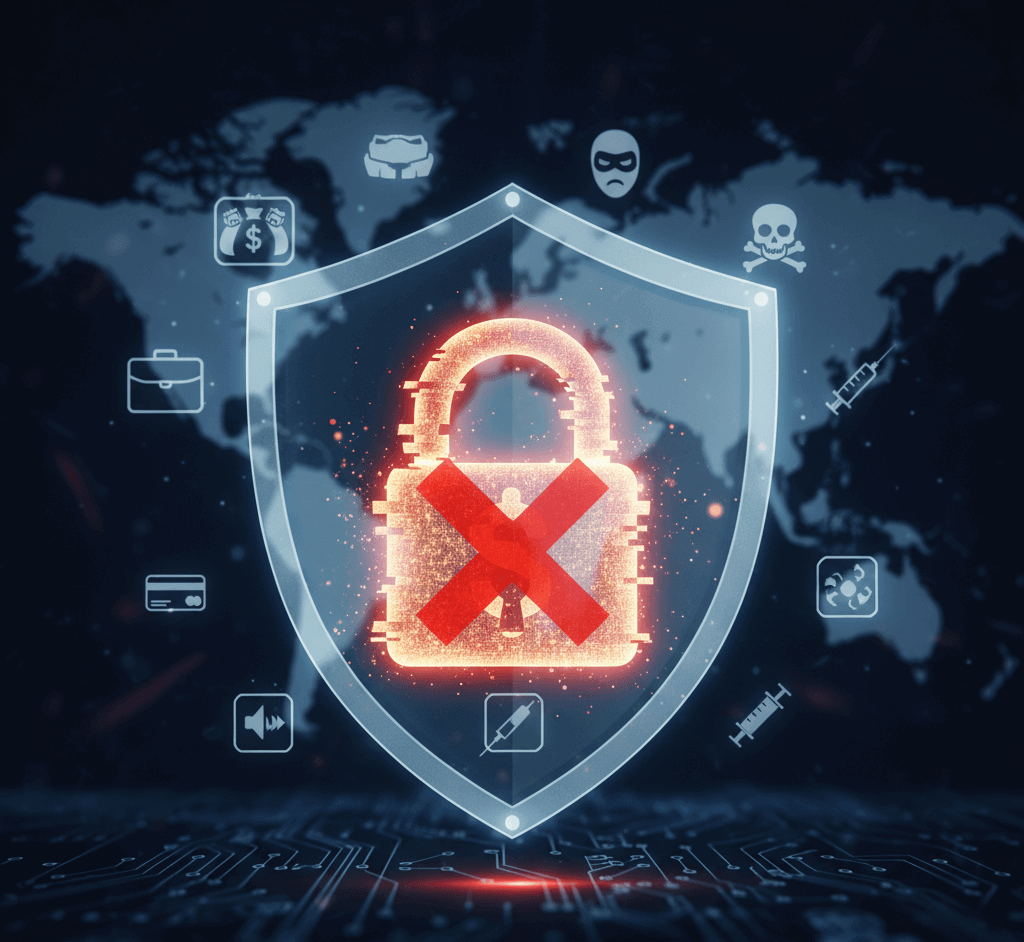
Most AI chatbots have safeguards in place to prevent them from being used for unethical purposes. Maybe rarely, but still possible causing problems if you ask illegal questions. For example, someone was arrested for Asking ChatGPT How to Kill His Friend. The teen claimed he was "just trolling" a friend, and it's unclear whether this was a genuine intention or a joke. All we can say is that we should also seriously exercise ethical standards when using AI.
Try Nut Studio desktop AI assistant. Launch it with one click, easily switch between cloud-based ang local models, and get your work done anytime.
10 Things You Should Never Let ChatGPT Do
While the previous section focused on the crucial importance of data security—what you should never tell an AI—mastering these tools also involves refining how you use them. Many users inadvertently fall into inefficient habits that create friction, waste time, and disrupt their concentration, even when their data is secure. This list of "not to do" addresses common workflow pitfalls, showing you how to transform your interactions from clunky and fragmented to seamless and powerful.
1 Avoid Constantly Opening and Closing AI Applications
Every time you need AI assistance, you have to return to the desktop, find the window, double-click to launch it, and then close it again after use, wasting time. A solution is to use Nut Studio's shortcut key to open a floating portal. No need to close it. Call up AI at any time on the current page (document, browser, spreadsheet), and hide it after use by clicking a blank space. This allows for seamless operation.
2 Avoid Copying and Pasting Text into AI for Translation or Summarization
Many users fall into a tedious cycle when they encounter a long or unfamiliar passage: they select the text, copy it, switch to an AI application, paste it, wait for the response, and then switch back to their original document. This constant window-switching is highly inefficient. A more streamlined approach is to simply highlight the text on the current page to activate an integrated AI feature. This allows translations, summaries, and search results to appear instantly in a pop-up, letting you stay within your reading interface and maintain your workflow without interruption.
3 Don't Switch Between Multiple Tools to Complete Combined Tasks
When writing a report, for example, you might use one AI for research, a separate application to create charts, a word processor for formatting, and yet another AI for grammar checks. This constant platform-switching can easily disrupt your focus and train of thought. Instead, you can use a universal agent that handles the entire workflow—from data searching and report outlining to chart generation and text polishing—all within a single conversation. This keeps the entire process, from the initial idea to the final output, contained within one interface, with all results integrated directly onto your desktop.
4 Don't Open a Calculator or Notepad Separately to Ask the AI Simple Questions
It's inefficient to launch a complex AI app just to calculate a formula like "1589 × 0.85" or to jot down a quick thought. A task that could be done manually in ten seconds can take two or three times longer when channeled through a full-featured AI process. A better solution is to use a quick-launch feature. With a single click, you can access a simple command line to enter requests like "Calculate 1589 × 0.85" or "Remember: What do I need to build a website?" Nut Studio's fast response time delivers instant results, effectively replacing the need for separate lightweight tools like a calculator or a notepad.
5 Don't Repeatedly Explain Your Background/Preferences to the AI
It's common to find yourself explaining your industry context—such as "We provide K12 after-school tutoring, and our users are parents aged 30-40"—every time you ask the AI to generate related content. This repetitive background setup can waste significant time with each prompt. Instead, you can build a dedicated personal knowledge base within Nut Studio. By pre-uploading your company profile, industry information, and even your preferred writing style, the AI can draw upon this information in all future conversations, eliminating the need for repeated explanations and providing more accurate, context-aware responses from the start.
6 Don't Copy Code to an AI Tool and Paste It Back into Your Editor
When encountering a syntax issue while coding, many developers copy the problematic code, switch to an AI tool to ask for a solution, and then copy the corrected code back into their editor. This process is not only repetitive but also prone to formatting errors that can increase debugging time. A more seamless method is to quickly launch AI directly from the editor interface and ask for coding assistance via a small window. This provides syntax explanations and error-fix suggestions on the current screen, allowing you to resolve issues without ever leaving your development environment.
7 Don't Have the AI Generate a Text Description of a Chart
A common but inefficient workflow is to ask an AI to generate a "bar chart text description or table" then open a program like Excel or PowerPoint to manually insert a chart, adjust its style, and enter the data based on that description. While the AI might generate the text in ten seconds, manually creating the chart can take five to ten minutes. A far better approach is to issue a direct instruction, such as, "Use the data [January: 50, February: 70, March: 90] to generate a blue bar chart." The AI can then directly output an editable chart file that you can drag and drop into your document, completely skipping the manual drawing process.
8 Don't Let the AI Handle Long, Vague Instructions All at Once
Presenting the AI with a complex, multi-part request like "Help me search the web for sales data, compile a summary report with performance and issues, and write a 50-word trend analysis" often results in a lengthy, unfocused response that requires significant revision. A more effective strategy is to leverage the AI's fast response time by breaking the task into short, distinct steps. For example, first ask it to "Search the web for sales data," confirm the results, then ask it to "Compile the summary report," and finally, "Write and optimize the trend analysis." Confirming the output of each step before proceeding to the next leads to higher efficiency and more accurate final results.
9 Don't Give Up on Local AI Due to Operational Complexity
Many users avoid local models for processing sensitive documents because they are intimidated by the complex setup, configuration, and parameter adjustments. They worry about choosing the right model for their computer or failing during installation. However, modern tools can simplify this process. With intelligent adaptation features, a product can automatically detect your computer's configuration and recommend a suitable local model. A one-click installation can eliminate complex deployment steps, and an intuitive interface can make switching between local and cloud models simple, allowing even beginners to balance security and efficiency without hassle.
10 Don't Write Content in AI and Then Manually Format It in a Document
A significant amount of time is wasted when you generate text with an AI, copy it into a word processor, and then manually adjust the fonts, paragraphs, numbering, and other formatting elements. This typesetting process can often take longer than the writing itself and is prone to errors. For a more efficient solution, Nut Studio's desktop integration directly exports AI content to Word or PDF, preserving all formatting. Alternatively, you can copy and paste text that already includes formatting like bolding or numbered lists, ensuring it can be used immediately in your document and drastically reducing your manual typesetting workload.
Don't worry about repetitive tasks anymore! Use the AI desktop app's shortcut key to launch, chat, search, and summarize text instantly. This saves you time and boosts efficiency.
FAQs
How can I determine if an AI tool is secure?
Check for local/offline storage options. Review its privacy policy on data training and retention. For business use, verify it has security certifications like ISO 27001 to ensure data is handled safely.
What should I do if I accidentally leak sensitive information to an AI?
Act fast: delete the chat and take screenshots for evidence. Change any exposed passwords, enable multi-factor authentication, and report the incident to your employer if it involves company secrets.
How to actually start using AI more efficiently in my daily work?
Start by installing Nut Studio, and lauch with shortcut key access. Set up the quick-launch feature first—this alone eliminates the constant opening/closing of apps. Then add your work context to a knowledge base so you don't repeat background info. These two changes will immediately improve your workflow.
Conclusion
The value of AI lies in streamlining processes, improving efficiency, and ensuring security. But you don't have to choose between power and privacy. You get to decide, on a task-by-task basis, which AI to use. This puts you in complete control, allowing you to work faster and with total peace of mind. Ready to adopt a smarter, safer AI workflow? Try Nut Studio today.
-
Best Animes to Learn Japanese in 2025
Discover 14 anime perfect for learning Japanese, from beginner to advanced levels. Get practical tips on using anime and AI to improve your Japanese skills effectively.
10 mins read -
How ChatGPT Helps with Tests: 10 Methods for Preparation
Learn 10 best ways to use ChatGPT for test and exam prep. Get personalized quizzes, instant feedback, and study smarter for SAT, TOEFL, university finals & more.
6 mins read -
How to Use ChatGPT to Learn a Language? 5 Free Ways Tested
Unlock fluency faster with AI language learning. Get 5 powerful ChatGPT strategies and prompts for personalized vocabulary, grammar, and speaking practice.
10 mins read -
45+ Roleplay Prompts for ChatGPT & LLMs: Fantasy, Romantic and Fun
Discover 45+ ChatGPT roleplay prompts! From Fantasy, Romantic to Fun character ideas, try these creative AI character scenarios for fun conversations.
10 mins read -
Best ChatGPT Prompts for Academic Writing in 2025 [Templates Included]
Discover best ChatGPT prompts for academic writing. Get templates for each step that actually work. Test locally with Nut Studio.
10 mins read -
Best LLMs for Resume Writing: Cloud vs. Local[2025 Tested]
Unbiased 2025 review of the best LLMs for resume writing—Claude 4, Gemini 2.5 Pro, GPT-5, Llama 3.2, Mistral, Phi-4—plus prompts, advanced LLM tips, and local setup.
5 mins read
 Nut Studio
Nut Studio












Was this page helpful?
Thanks for your rating
Rated successfully!
You have already rated this article, please do not repeat scoring!