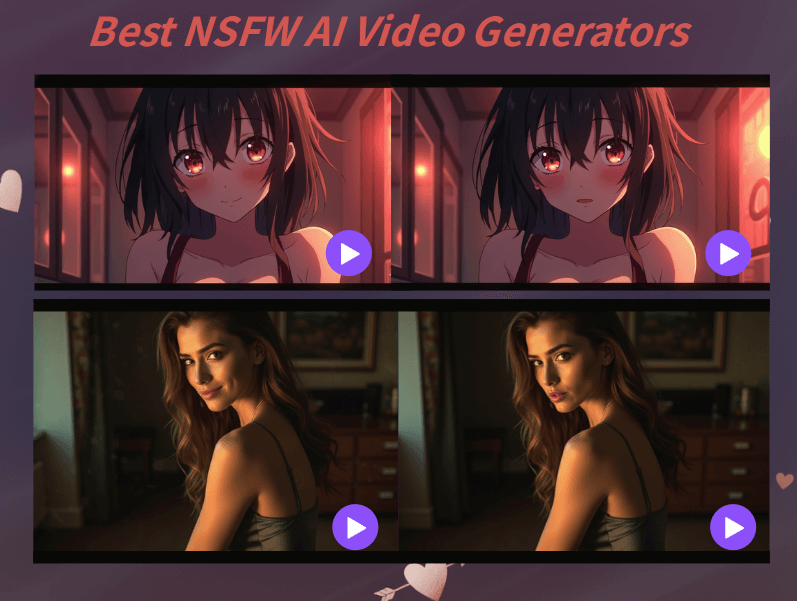
Image to Video AIs are growing fast, but different tools are taking different approaches when it comes to NSFW (Not Safe For Work) content. Big companies like Google (Veo) and OpenAI (with Sora) have put strong safety rules in place. Their systems are built to stop people from making adult content or fake videos of real people without their permission. Their main goal is to be safe and responsible.
On the other hand, a growing number of other AI generators allow NSFW content with fewer rules. This has started a big discussion. Some people feel that having too many rules limits creativity and art. However, others are very worried about the serious legal and moral problems. Their biggest fear is that these tools could be used to create fake videos of people who didn't agree to it, which is a harmful misuse.
Figuring all of this out can be hard, and that's why we made this guide. We'll give you a helpful list of best NSFW AI video generators that you can use on different devices—like websites, mobile apps, and pc apps. More importantly, we understand the worries that come with this topic. So, this article will also give you key safety tips for using these AI tools in a safe and responsible way. We want to help you explore your creative side while staying safe and worry-free.
CONTENT:
Why NSFW AI Video Generators Are Popular?
The main reason for their popularity is that they lower the barrier to video creation. You don't need any complicated skills; you can quickly generate private, unrestricted videos using only text and images. These tools also allow for personalized effects like face swapping and style customization. They offer high creative freedom at a low cost, which satisfies people's need for creative expression and is well-suited for creating diverse NSFW content.
In the list below, we've considered factors like device compatibility and security to find the best NSFW AI video generators for a variety of uses.
Best NSFW AI Video Generators Online
1 PromptChan
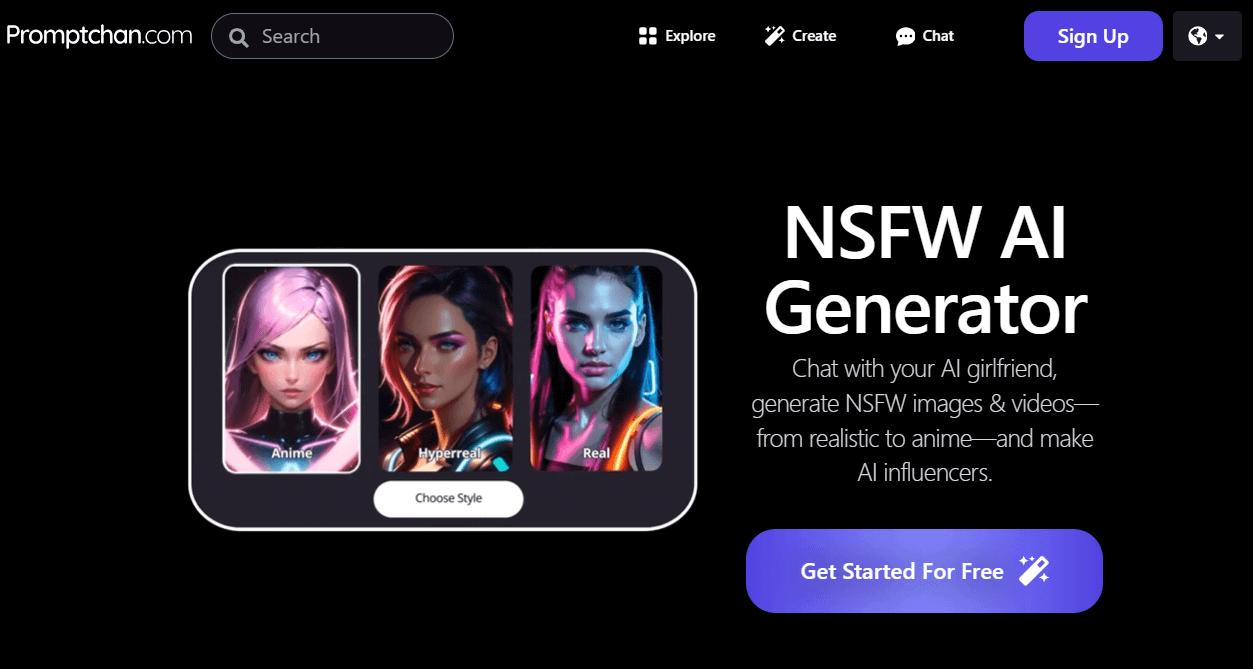
PromptChan is a web-based AI platform specialized in generating uncensored adult-themed art and avatars, celebrated for its versatility across anime, realistic, and fantasy styles.
Users can deeply customize characters, generate both images and short videos, and interact through features such as AI girlfriend chat—with support for both text and voice. Fast rendering, detailed editing options, and a mobile-friendly interface, making it a popular choice for both casual creators and devoted hobbyists looking for anime or photorealistic NSFW content.
| Features | PromptChan |
|---|---|
| Realism and Visual Fidelity | High (Anime, Realistic, Fantasy styles) |
| Model Consistency | Strong (Stable, repeatable results) |
| Processing Speed | Fast (seconds per image/video frame) |
| Voice Chat | Yes |
| Device Compatibility | Web, Mobile(browser and APK) |
- Free Tier: Offers a complimentary tier with daily credits to try the service.
- Privacy & Safety: Ensures security and offers a private publishing mode for user anonymity.
- Commercial Use: Generated images can generally be used for commercial and personal purposes.
- Niche Content: Specializes in cinematic and fantasy NSFW content creation, catering to specific user demands.
- Subscription Required for Full Access: Advanced features, styles, and more credits require a paid membership.
- Limited General Information: Less public information available about its specific non-NSFW image-to-video capabilities compared to mainstream tools.
2 MyDreamCompanion
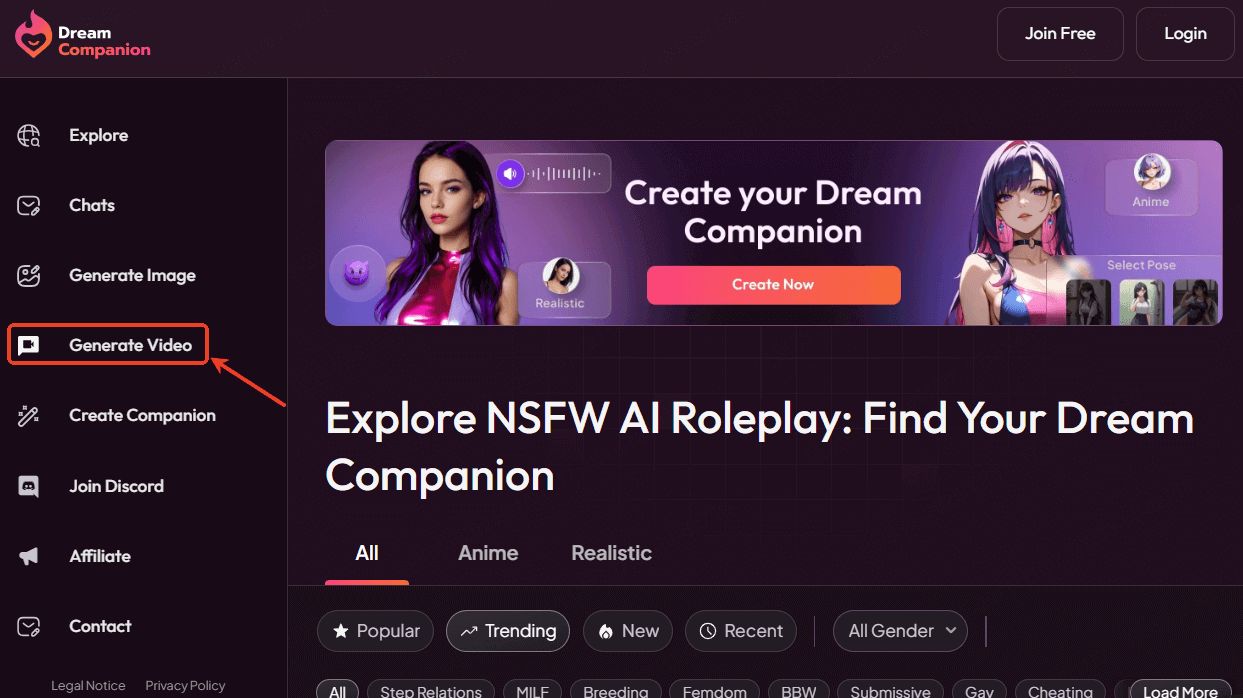
Mydreamcompanion.com is a website where you can create your own personalized AI friend and have conversations, whether for fun, creative storytelling, or just casual chat. You get to pick different traits and personalities for your virtual companion, making each interaction unique and engaging. The site also offers the option to generate realistic videos and enjoy immersive role-play, aiming to make your experience friendly, safe, and private.
| Features | Mydreamcompanion.com |
|---|---|
| Realism and Visual Fidelity | High for chat immersion; moderate visual |
| Model Consistency | Moderate |
| Processing Speed | Moderate |
| Voice Chat | Yes |
| Device Compatibility | Only Web |
- Advanced Conversation: Features highly developed, emotionally engaging, and realistic AI chat capabilities.
- Strong Memory: Excels at remembering past conversations over long periods, enhancing the "companion" experience.
- Personalized Imagery: Offers the ability to generate personalized images within the chat experience.
- Cost: The token system can be expensive beyond the basic subscription cost.
- Niche Use Case: Primarily designed as an AI companion/girlfriend app, not a general-purpose video creation tool.
3 FUN FUN Art
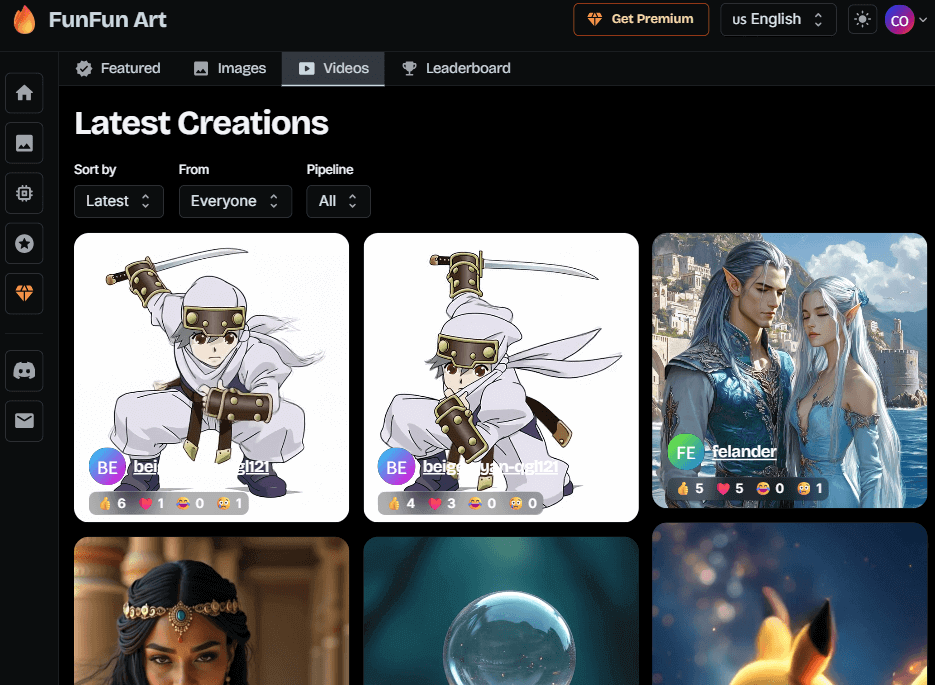
Fun Fun Art is a versatile creative platform that allows users to generate both static images and NSFW video content across various artistic styles, including anime, realistic, and cinematic looks. It supports NSFW content generations. Fun Fun Art encourages user engagement through a community feature where creators can share their work and explore art generated by others.
| Features | Fun Fun Art |
|---|---|
| Realism and Visual Fidelity | Moderate (stylized, playful) |
| Model Consistency | Strong |
| Processing Speed | Fast |
| Voice Chat | No |
| Device Compatibility | Only Web |
- Versatile Creation: Enables both static image generation and dynamic video content creation.
- Community Engagement: Features a community aspect where users can share and interact with others' work.
- Multiple Styles: Offers various artistic styles (cinematic, anime, realistic, etc.).
- Overcrowded Interface: Some users note the interface can feel cluttered.
- Limited Control: May offer restricted artistic control compared to traditional software.
- General AI Concerns: Subject to general AI art cons like potential lack of emotional depth or originality in some cases.
5 SeducedAI
SeducedAI is a AI-powered platform of adult content creation by allowing users to generate highly customizable, realistic NSFW images and videos through simple text prompts. Leveraging advanced machine learning algorithms, it empowers creators, artists, and enthusiasts to explore fantasies with unprecedented ease, offering features like style variations, character consistency, and animation tools—all while prioritizing user privacy and ethical AI use.
| Features | SeducedAI |
|---|---|
| Realism and Visual Fidelity | Very high (photorealistic) |
| Model Consistency | Strong |
| Processing Speed | Fast |
| Voice Chat | Yes |
| Device Compatibility | Only Web |
- Easy to Use: Generally has a user-friendly and intuitive interface.
- Wide Content Range: Capable of producing a diverse array of content.
- Tone of Voice Selection: Allows users to choose the desired tone for AI interactions or content.
- Limited Free Plan: The free version is very basic and essentially requires a subscription for actual use.
- High Price Tag: Considered a premium tool with a significant monthly cost for image tokens.
- Niche Focus: Like PromptChan, it is primarily an NSFW AI generator, which limits its application for other uses.
5 Quick Comparison
| Feature | PromptChan | MyDreamCompanion | FUNFUN Art | SeducedAI |
|---|---|---|---|---|
| Platform / Device | Website / App | Website | Website | Website |
| Price (Monthly) | $11.99 | $11.99 | $25 | $30 |
| Free Plan | Yes (15 gems) | Yes | Yes | Not mentioned |
| Credits/Quota | 100 Gems ≈ 5 videos | 100 Coins ≈ 5 videos | 250 Credits, 11-16 videos | 300 credits, 30 refills |
| Video Length | 5s | 5s | 3s or 5s | Not specified |
| Voice Chat | Yes | Yes | No | Yes |
| Safety/SFW Toggle | Not mentioned | Yes (Safe model toggle) | Not mentioned | Yes (Safety policy) |
| Notes | Free plan has only 15 gems | Safety toggle allows SFW/NSFW | Cheapest per video; short options | Most expensive; more credits |
Open-Source NSFW Image to Video AI Models
If you are consider more free options, NSFW LLMs are good choices. Open-source NSFW AI models are generally free—you can use, study, tweak, and share them with others without restrictions. However, "free" doesn't mean you won't spend anything. Running these AI models often requires you to invest in things like GPUs for llm or cloud services to handle the heavy lifting.
Many NSFW ai models are accessible for Windows, Linux, and MacOS, and can run locally or via cloud platforms. This toplist summarizes leading options for you to choose the right solution for needs.
1 Civitai(Platfrom)
Civitai is a platform and repository for open-source AI models, including many that support uncensored NSFW image-to-video generation. Civitai creates a community-driven environment where creators can access not only state-of-the-art tools but also guides and workflows for getting started with NSFW and safe-for-work video synthesis.
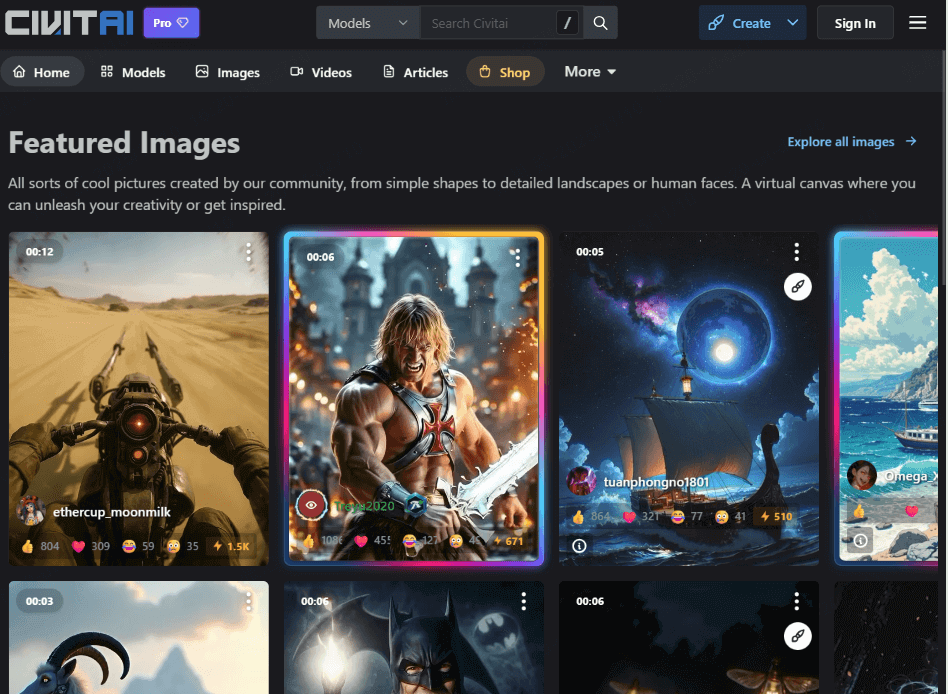
- Large selection: Fast access to SOTA models.
- Active community: Great for troubleshooting and inspiration.
- No vendor lock-in: Models are typically freely available for local use.
- Varying quality: Not all models are production-ready or well-documented.
- Requires setup: Model selection and local setup can be daunting for new users.
- Community dependent: Some model updates and support rely on community contributions.
2 Wan 2.2 (Model)
Wan 2.2 is currently recognized as the leading open-source and uncensored image-to-video AI model, celebrated for its cinematic rendering and strong NSFW support. Its advanced rendering, nuanced lighting, camera moves, and real-world motion make it a standout choice. Its open-source nature means anyone can deploy or customize it for personal, commercial, or unconventional uses, making it especially popular among creators seeking uncensored, high-quality video outputs.

- High degree of creative control: Professional film-standard features for advanced creators.
- Realistic output: Produces nuanced motion and cinematic style.
- Efficient performance: Works with mid-tier hardware; supports single-GPU inference.
- Active development: Regular updates and community support.
- Steep learning curve: May require prompt engineering skill to fully utilize advanced controls.
- Limited clip length: Output generally limited to short clips (typically 10s at 1080p).
- Less beginner-friendly: Not always as user-friendly for beginners as cloud-first platforms.
3 Hunyuan Video (Model/Platform)
Hunyuan Video offers both local and cloud-based workflows for AI-powered image-to-video generation. Depending on the model selected and the chosen hosting method, Hunyuan can be adapted to generate NSFW or censored content, giving users flexibility according to their goals and privacy requirements. For creators, this means they can work privately on sensitive projects using local computing resources, or leverage powerful cloud servers for higher performance.

- Flexible deployment: Choose between local and cloud-based generation based on your needs.
- Complex scene handling: Good for multi-object videos and intricate compositions.
- Scalable solution: Suitable for professional or commercial use cases.
- Complex setup: Local installation and setup requirements may be substantial.
- Potential costs: Cloud-based use may incur costs or usage limits.
- Limited resources: Documentation and community may be less developed than larger platforms.
4 MimicPC (Platform)
MimicPC delivers cloud-based image-to-video synthesis utilizing open-source AI models, removing the need for expensive hardware or complicated installations. Designed for ease of use, MimicPC handles the computing load remotely, so users only need a web browser to start creating—from simple animations to elaborate NSFW video clips. This is particularly helpful for those who want fast results without worrying about model setup, GPU compatibility, or local censorship restrictions.
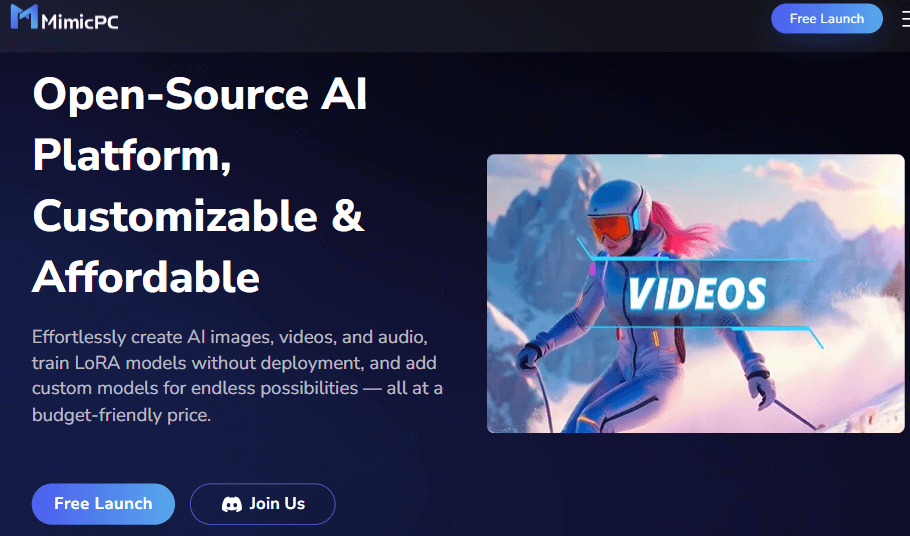
- Universal accessibility: Accessible from any device; no need for local hardware or setup.
- Always updated: Up-to-date models managed by platform.
- Quick iteration: Fast prototyping and experimentation without technical overhead.
- Internet dependency: Not usable offline; dependent on internet connection.
- Usage fees: Usage fees may apply, especially for higher volumes or longer video clips.
- Limited customization: Less control over hardware and underlying model versions.
How to Create NSFW AI Videos Locally
For those who prioritize more privacy and creative freedom, generating AI content locally is the ultimate solution. When you run a model on your own device, your creations, prompts, and data never leave your computer. Nut Studio Desktop AI App is designed for this exact purpose. While many tools are cloud-based, Nut Studio brings the power of generative AI directly to your desktop, without requirements of technical skills.

- A Dedicated NSFW Model: A fine-tuned, local image-to-video model designed specifically for private creative generation, directly use.
- Text/Image to Video: Transform your ideas and images into dynamic video with advanced models, including PixVerse 4.5, Veo3.1, etc.
- Fast and offline: Instant responses without internet lag.
- Local Processing: Run 50+ popular open-source models (like Llama 3, Mistral, DeepSeek, and Gemma) completely offline. Your data stays with you.
- Seamless Desktop Integration: Press a shortcut to summon a floating AI assistant. Select any text on your screen for instant translation, summarization, or web search without breaking your focus.
By combining a dedicated NSFW creative suite with powerful desktop productivity tools, Nut Studio offers a complete focused and private AI experience.
Tips for Using NSFW AI Videos Safely
The creation of NSFW AI can be an incredibly exciting and challenge try. Great power comes great responsibility. By following these essential practices, you can protect yourself, your work, your audience, and ensure you can continue creating for the long term. Let's dive in.
Keep It Anonymous: Never use real names or personal details in prompts. Online AI tools can leak data. Keeping your real identity separate from your NSFW creations is your most critical security layer.
Label Your Work: Clearly state your videos are AI-made. Use #AIVideo or a disclaimer. This builds trust and ensures your art isn't mistaken for real footage, which can be dangerous and misleading.
Respect Consent Above Al: Turning a photo of a real person into an explicit video without their consent is illegal and a deep violation. Never do it. Also avoid creating or distributing any other illegal content.
Use a Private Workspace: Online services log your videos and can ban you. For true privacy, run the AI on your own PC ("local setup"). This keeps your NSFW videos completely private, secure, and under your control.
FAQs
How can I access an AI language model that supports NSFW?
You can access NSFW AI models through the generators we've listed above. All have been tested and work on online websites, mobile, and PC devices.
Is NSFW LLM free?
Many online NSFW AI models offer free tiers or trials. For more freedom and privacy, you can also run local LLMs on your own computer, which only requires initial setup and lower cost of your hardware.
How to Choose a Safe & Reliable NSFW AI Video Generator?
Check user reviews on Reddit and trusted forums before using any platform. Verify the official domain, avoid sites known as scams, and start with established tools that have active communities and transparent policies.
Conclusion
Whether you prefer online platforms for convenience or local models for privacy and control, NSFW AI video generators now offer diverse options across all devices. Choose based on your needs—web tools for quick access, or open-source LLMs for unlimited, concentrated creating, local generation on your own hardware.
-
Best Luma AI Alternative in 2026: Free & Paid Alternatives I Tested
I tested Luma AI and its alternatives. See the best free and paid Luma AI alternatives, whether Luma AI is free, and when I use other tools.
12 mins read -
How to Get Veo 3 for Free? What's Possible and Top Alternatives
Discover how to get Veo 3 for free in 2025! Learn legitimate, safe methods to try Google’s advanced AI video creator without paying—plus explore free alternatives.
10 mins read -
Best Chinese Image to Video AI Generators in 2026: Top Models Compared
Compare top Chinese image‑to‑video AI generators. Discover their innovations, pricing value, workflows, creative cases, and how to use them to level up your projects.
10 mins read












Copyright © 2025 iMyFone. All rights reserved.
 Nut Studio
Nut Studio



Was this page helpful?
Thanks for your rating
Rated successfully!
You have already rated this article, please do not repeat scoring!