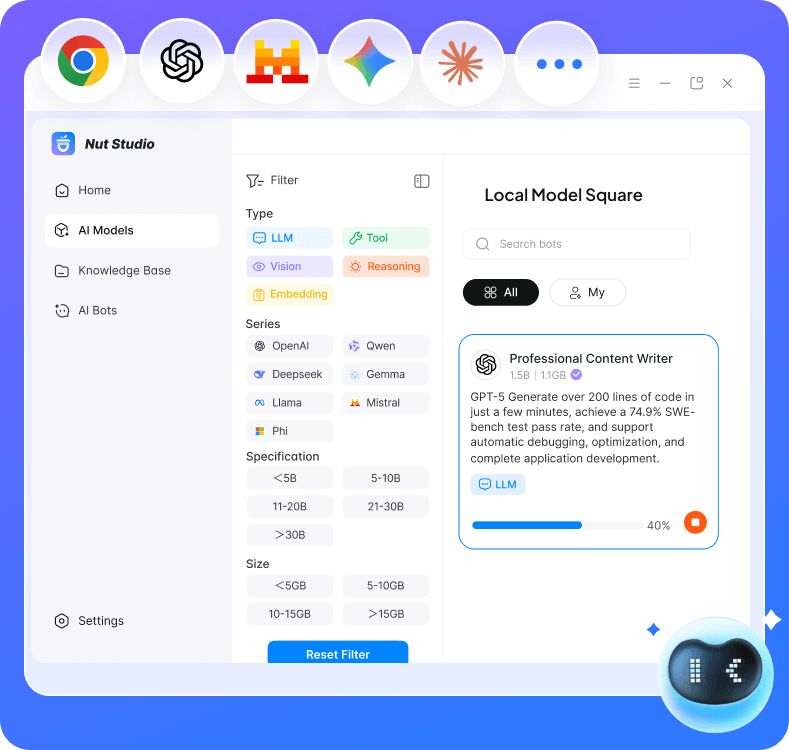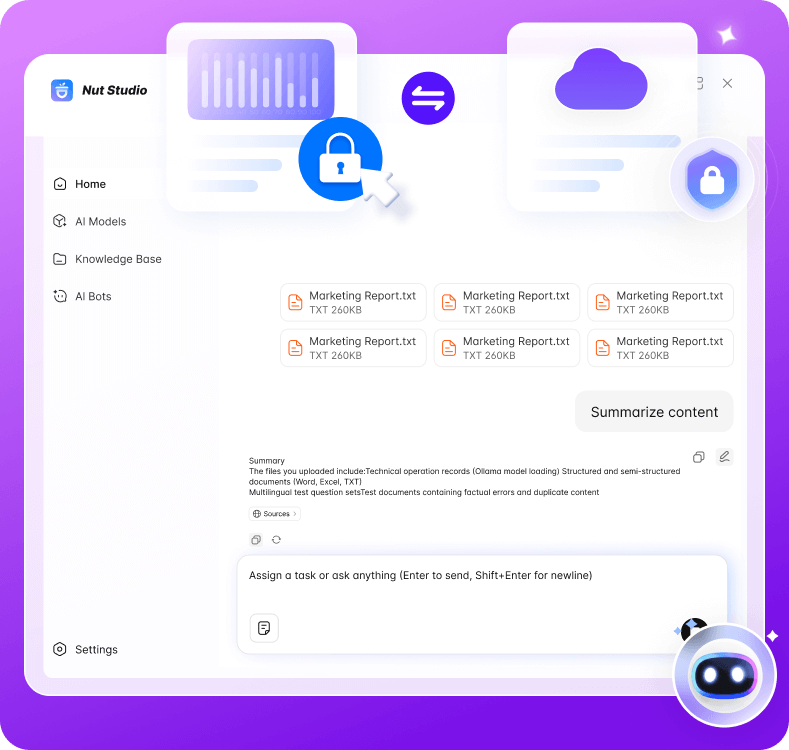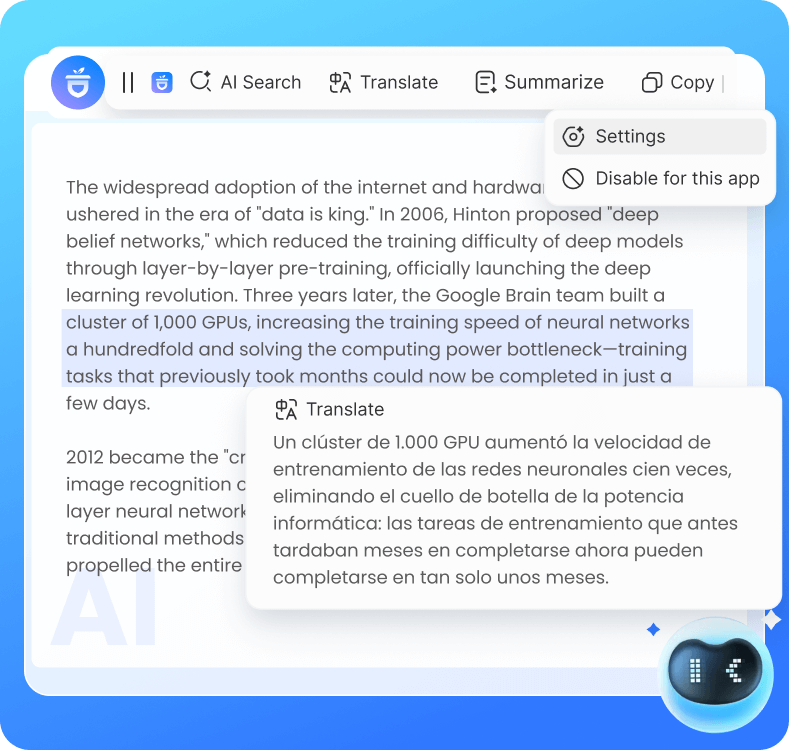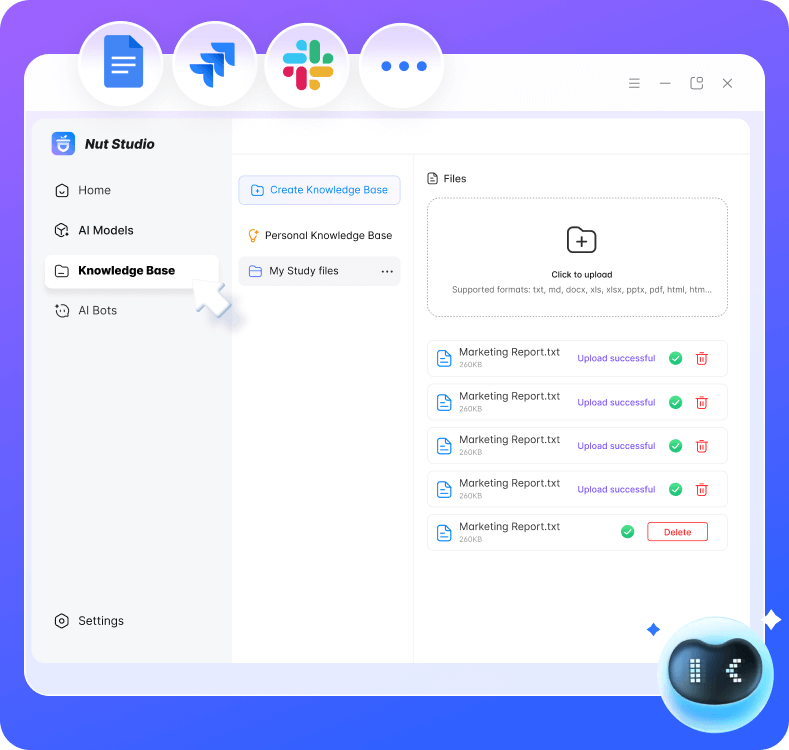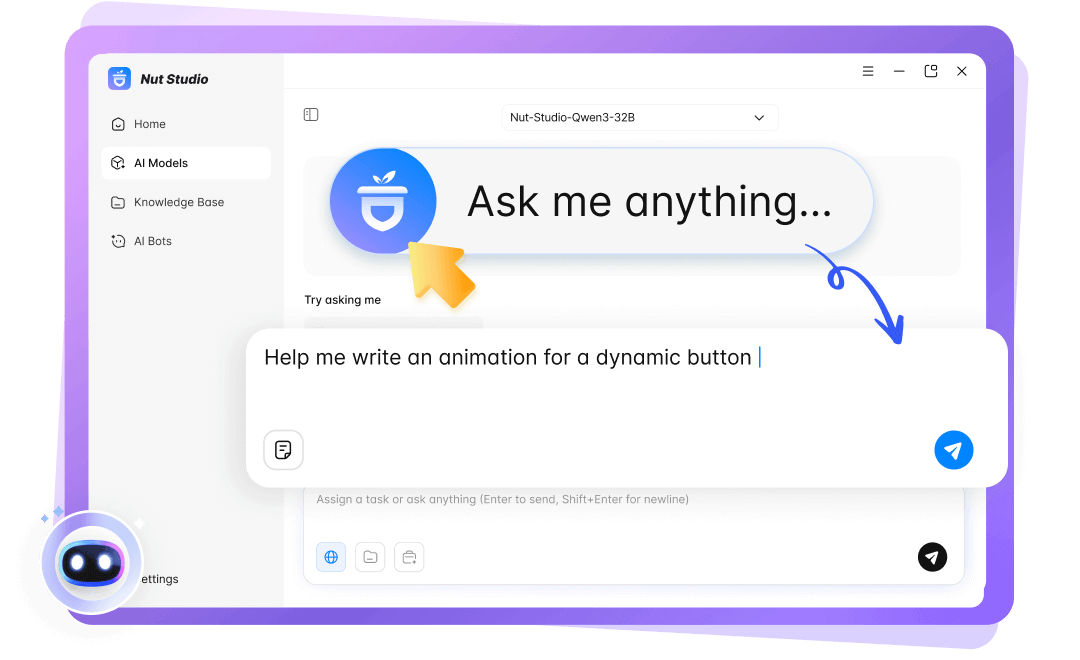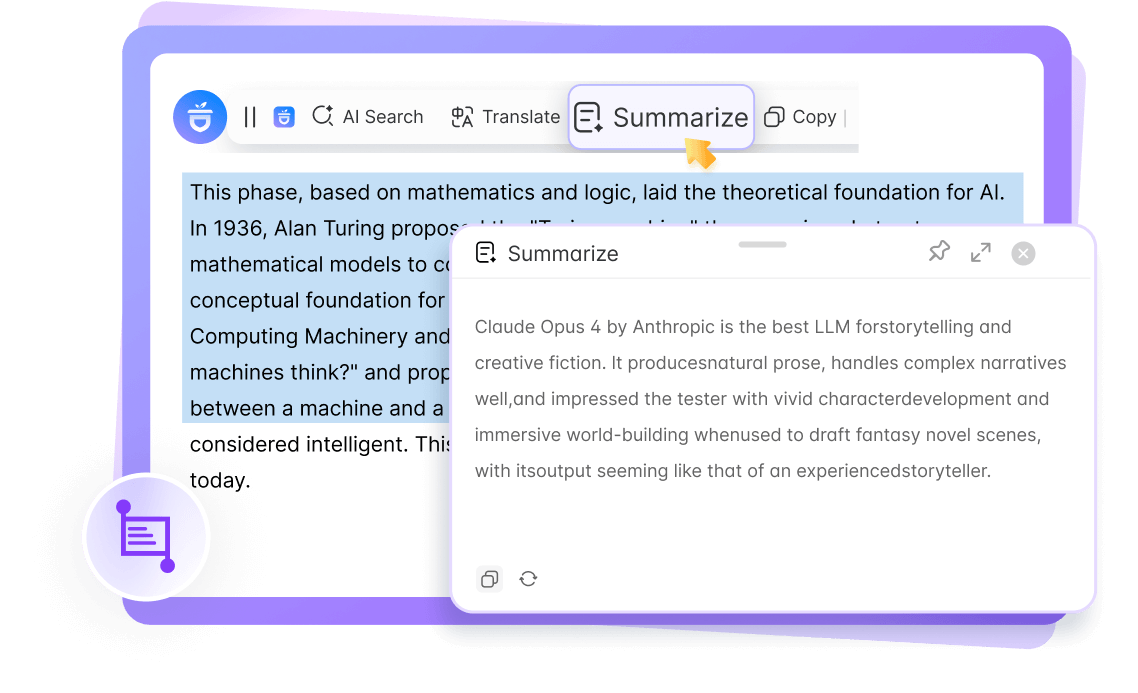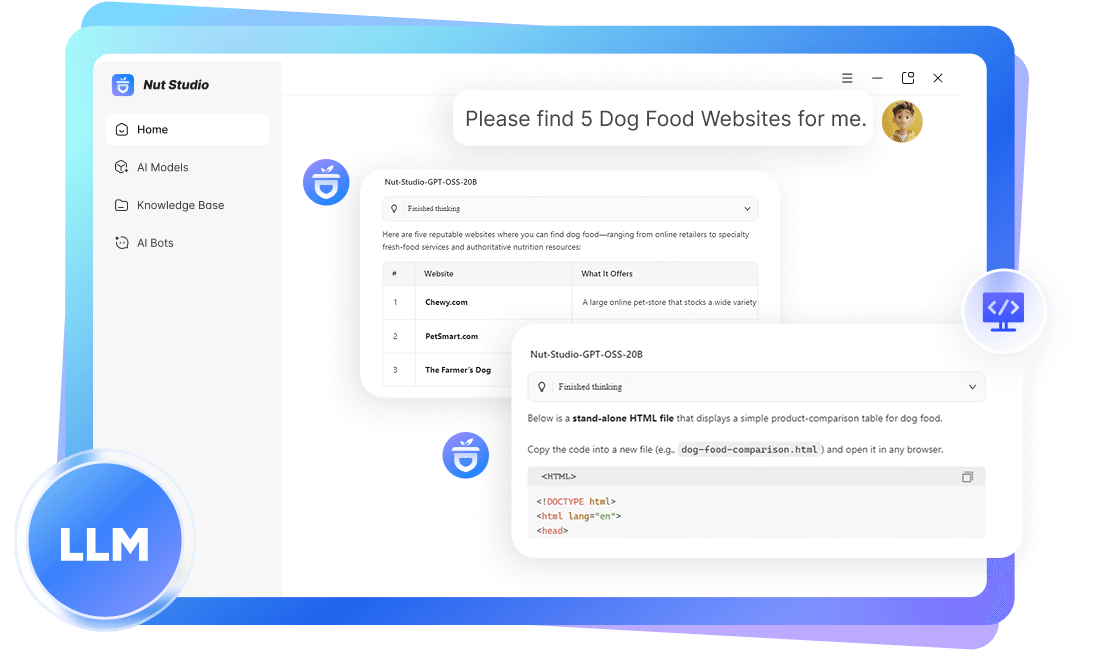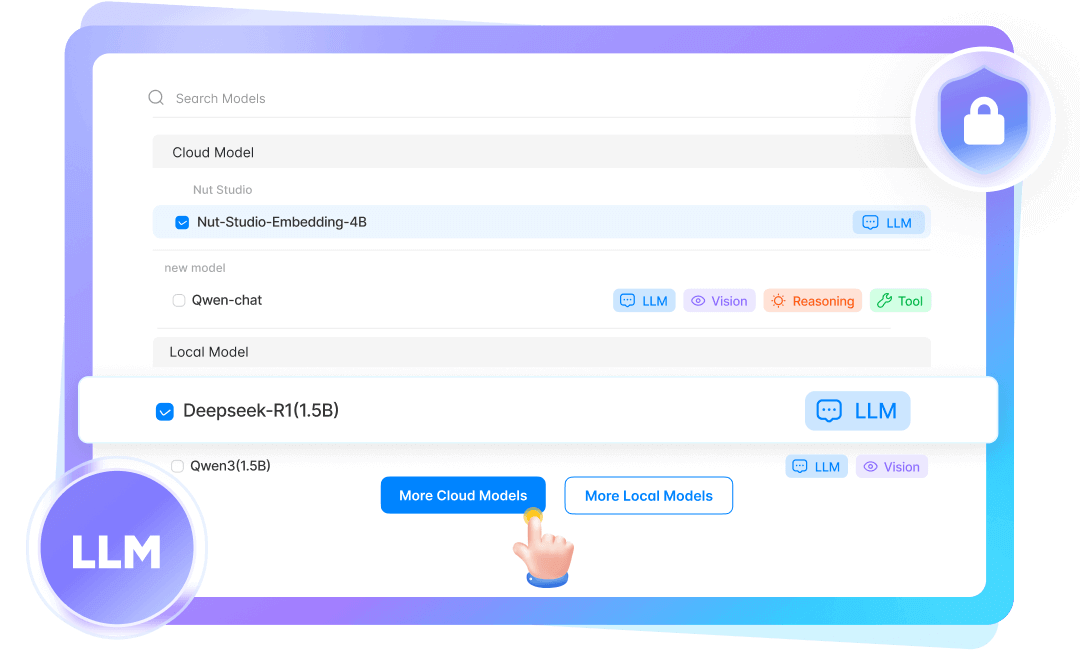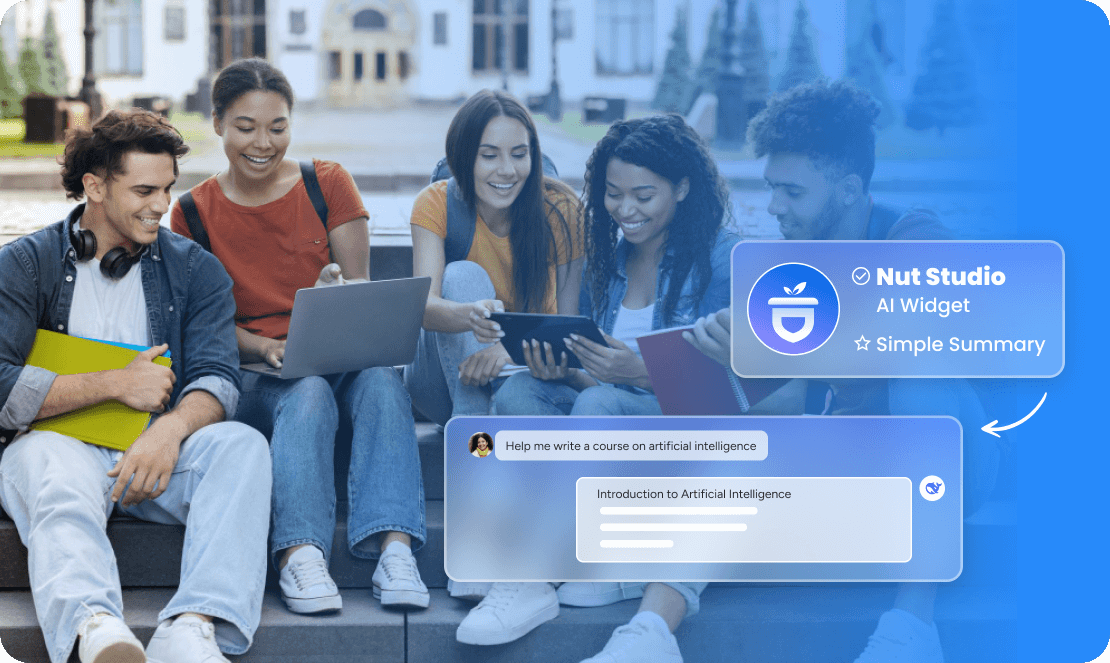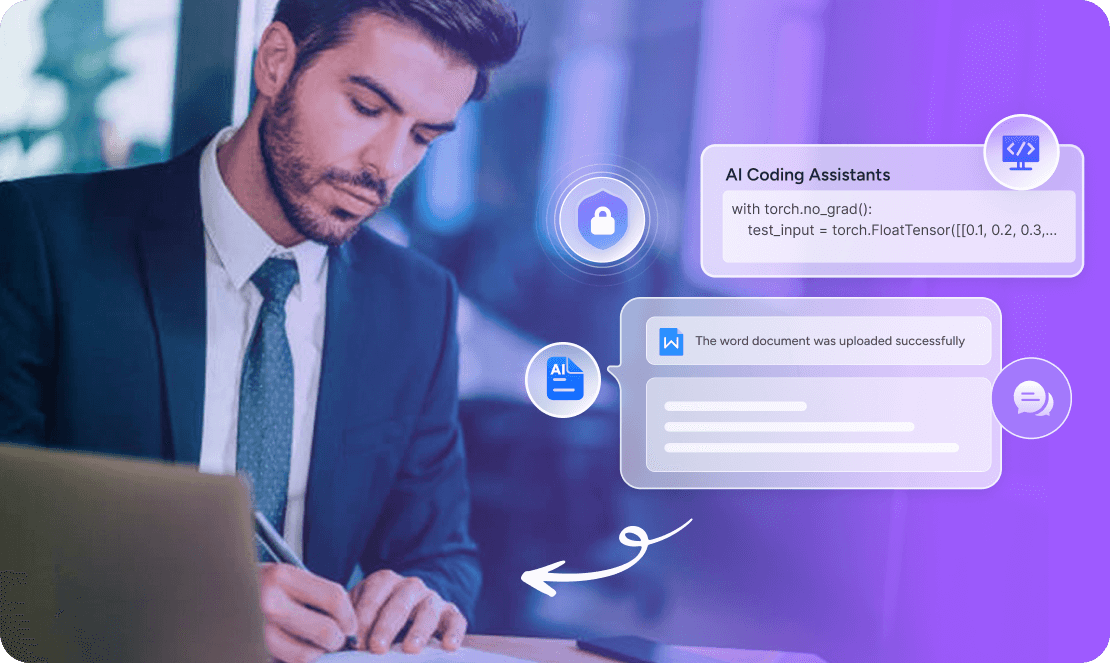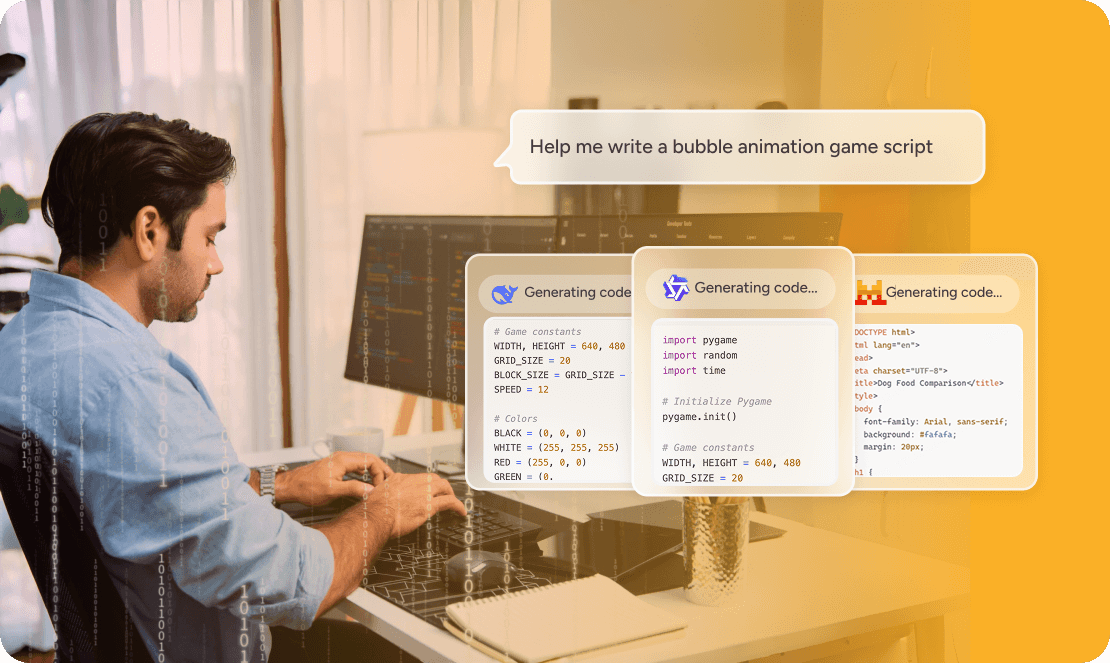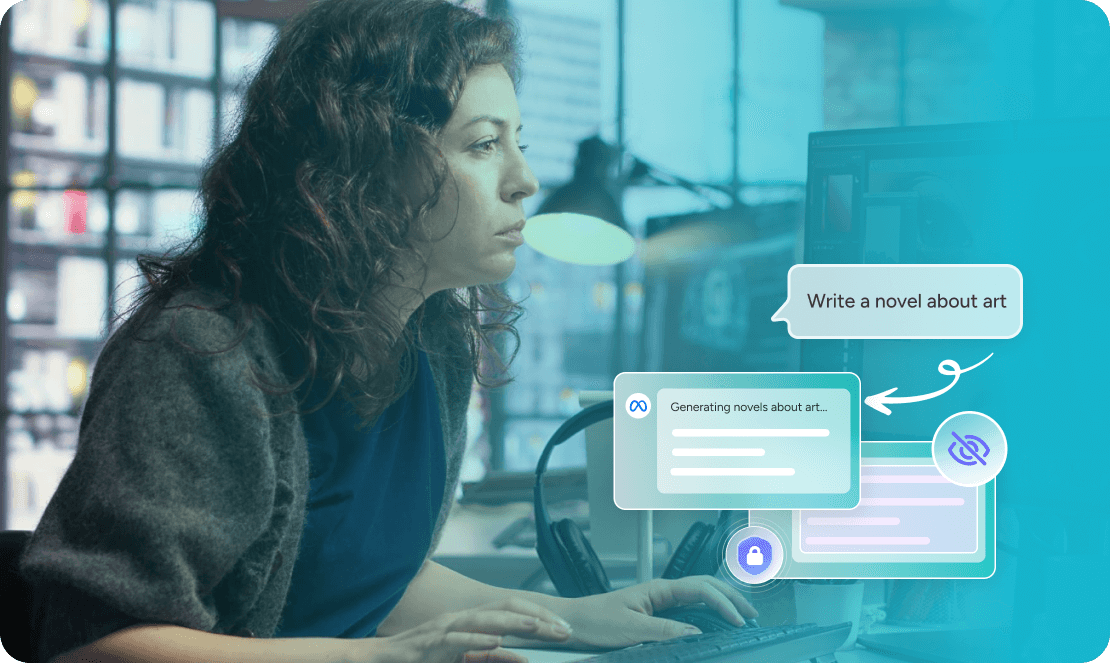Your All-in-One AI Studio
Chat, Analyze, Generate AI Videos.
Stop switching tabs—invoke AI anywhere to create instantly.
Instant Video Creation : Create content using advanced models, then generate videos with a single click. Seamlessly powered by Veo 3.1, PixVerse, Kling, and Vidu.
Contextual Intelligence : Select text anywhere to instantly translate, explain, or rewrite. Understanding context without copy-pasting.
Private by Default : your data stays locally, run 50+ local LLMs, offline — ChatGPT, Llama 3, Mistral, DeepSeek, Gemma and more.
Solve Real Problems with Your Desktop AI Assistant.
Why People Choose Nut Studio
Quick Set Up
No coding or complex deployment needed. A single click to install and start using AI on your desktop instantly.
Instant Acess
Summons AI over any application. Get answers and perform tasks without leaving your current window.
Any Context AI
Select text in any app or webpage to instantly translate, summarize, or explain. No copy-pasting for reading.
50+ Models on Tap
Switch between local models for privacy and speed, or powerful cloud models for complex reasoning.
Trusted by Top-Tier Media Wordwide
Choose from Best Local & Cloud Models
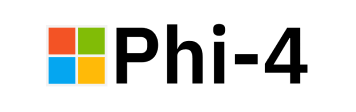


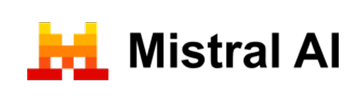
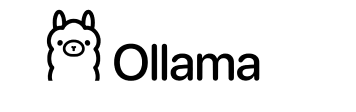


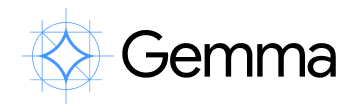

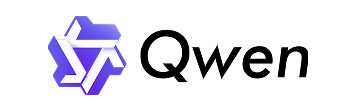

Work and Create More Effectively
What Do People Use Nut Studio For?
Students
Professionals
Coding Learners
Creative Writers
Start Free with Nut Studio, Upgrade Anytime
- Features
- AI Toolbox
-
Image Model
-
AI Image
Generate creative images from text or reference photos. Text-to-Image & Image-to-Image. -
Video Model
-
AI Video
Generate creative videos from text or reference images. Text-to-Video & Image-to-Video. -
LLM Model
-
(Home) AI Task
Auto-plan and execute tasks with AI tools for high-quality results. -
AI Translate
Auto-detects language and provides accurate multilingual translation. -
AI Text Selection
Instantly trigger AI features when selecting text — AI search, translate, summarize, or copy. - Local AI
-
Local Model
-
AI Chat
Chat with installed local AI models. Private and offline-ready. -
Knowledge Base
Import local files to build your personal AI knowledge Base. Secure Q&A from your own documents. -
AI Bots
Provide 100+ AI Bots for writing, translation, coding, creativity, emotion, and more. Create and customize your own bots.
- VIP
- Buy Now Buy Now
- Seedream 4.0
- Pixverse 4.5, Google Veo 3.1, Vidu Q1, kling 1.6
- GPT4.1
- Unlimited
- OpenAI, DeepSeek, Qwen, Gemma, Llama, Mistral, Phi
Frequently Asked Questions About Nut Studio
Is Nut Studio free to use?
Nut Studio offers a powerful free plan with core features like the floating assistant and AI Word Select, and includes support for local AI models. It's completely free to download and easy to set up.
Is Nut Studio a ChatGPT or Claude.ai desktop app?
Nut Studio is a unified desktop app for all AI models. Connect ChatGPT and Claude via API, or run 50+ local models offline. Get native features like shortcuts and text selection in one powerful app.
Can I use ChatGPT and other LLMs offline with Nut Studio?
Yes. Download and run 50+ local models (Llama 3, Mistral, Gemma) completely offline. Your data stays on your computer, ensuring total privacy even without internet connection.
What makes a desktop AI app better than the web version?
Desktop AI apps integrate into your workflow. Use keyboard shortcuts anywhere, select text for instant actions, and avoid browser tab switching. Local models add privacy for a productivity boost.
How does Nut Studio compare to tools like Ollama?
Nut Studio offers a user-friendly GUI alternative to Ollama's command line. Get one-click installs, easy model switching, system shortcuts, and AI Word Select—enhance your productivity.
Is Nut Studio the best AI for roleplay and creative writing?
Many users love it! Run unfiltered local LLMs without content filters. Switch between models like Mistral or Llama 3 to find your perfect creative partner for stories, roleplay, or scripts.
Help us build Nut Studio
Your feedback shapes how we make AI accessible to everyone. Try it today and be part of something new.
Have feedback? Leave a review to us.
Proudly brought to you by the team behind:
4.7 • 7,300+ reviews • Trustpilot

-
120+
Countries Worldwide
-
2M+
Satisfied Customers
-
15M+
Downloads
-
24/7
Customer Service